DCR Norway Audio ios App SDK: Difference between revisions
From Engineering Client Portal
ColinBrown (talk | contribs) (Created page with "{{Breadcrumb|}} {{Breadcrumb|Digital}} {{Breadcrumb|International DCR}} {{CurrentBreadcrumb}} Category:Digital == Overview == The Nielsen software development kit (SDK)...") |
ColinBrown (talk | contribs) No edit summary |
||
| Line 4: | Line 4: | ||
== Overview == | == Overview == | ||
The Nielsen software development kit (SDK) is one of multiple frameworks that Nielsen provides to enable measuring linear (live) and on-demand audio and video viewing using desktop computers, mobile devices, OTT devices, etc. | The Nielsen software development kit (SDK) is one of multiple frameworks that Nielsen provides to enable measuring linear (live) and on-demand audio and video viewing using desktop computers, mobile devices, OTT devices, etc. | ||
The App SDK is the framework for mobile application developers to integrate Nielsen Measurement into their media player applications. It supports a variety of Nielsen Measurement Products like Digital in TV Ratings, Digital Content Ratings ([[DCR & DTVR]]), [[Digital Ad Ratings]] (DAR) | The App SDK is the framework for mobile application developers to integrate Nielsen Measurement into their media player applications. It supports a variety of Nielsen Measurement Products like Digital in TV Ratings, Digital Content Ratings ([[DCR & DTVR]]), and [[Digital Ad Ratings]] (DAR). Nielsen SDKs are also equipped to measure static content and can track key life cycle events of an application like: | ||
*Application launch events and how long app was running | *Application launch events and how long app was running | ||
*Time of viewing a sub section / page in the application. | *Time of viewing a sub section / page in the application. | ||
Revision as of 18:43, 19 January 2021
Overview
The Nielsen software development kit (SDK) is one of multiple frameworks that Nielsen provides to enable measuring linear (live) and on-demand audio and video viewing using desktop computers, mobile devices, OTT devices, etc. The App SDK is the framework for mobile application developers to integrate Nielsen Measurement into their media player applications. It supports a variety of Nielsen Measurement Products like Digital in TV Ratings, Digital Content Ratings (DCR & DTVR), and Digital Ad Ratings (DAR). Nielsen SDKs are also equipped to measure static content and can track key life cycle events of an application like:
- Application launch events and how long app was running
- Time of viewing a sub section / page in the application.
Prerequisites
To start using the App SDK, the following details are required:
- App ID (appid): Unique ID assigned to the player/site and configured by product.
- sfcode: Unique identifier for the environment that the SDK should point to.
- Nielsen SDK: The Nielsen SDK package contains a variety of sample players for your reference.
If you do not have any of these prerequisites or if you have any questions, please contact our SDK sales support team. Refer to Digital Measurement Onboarding guide for information on how to get a Nielsen App SDK and appid.
Implementation
This guide covers implementation steps for iOS using Xcode.
Setting up your Development Environment
xCode
Configuring Xcode Development Environment
Nielsen App SDK is compatible with Apple iOS versions 9.0 and above.
The SDK uses the NSURLSession instead of the deprecated NSURLConnection.
Note: All communications between the SDK and the Census (Collection Facility) use HTTPS.
Importing Frameworks The first step is to ensure that the following frameworks and libraries are imported into the Frameworks folder of the Xcode project before creating an instance of the Nielsen App SDK object.
- UIKit.framework
- Foundation.framework
- AdSupport.framework
- SystemConfiguration.framework
- Security.framework
- Nielsen Analytics framework makes use of a number of functions in this library.
- AVFoundation.framework
- This framework is mandatory for the iOS SDK version 5.1.1 to work.
- CoreLocation.framework
- CoreMedia.framework
- NielsenAppApi.framework
- libc++.tbd (as SDK contains Objective C++ source file)
- Alternatively, include -lstdc++ in Build Settings → Other Linker Flag of the Xcode project
Example
- Extract “NielsenAppApi.Framework” from the Nielsen App SDK sample app and copy it to Frameworks folder of the Xcode project.
- Add the code
-#import NielsenAppApi/NielsenAppApi.hto the View Controller’s header file.
Ensure that the following are included in the Linked Frameworks and Libraries list (located in the project’s Summary settings).
- Nielsen App SDK
- iOS security framework
Using Swift
To import a set of Objective-C files in the same app target as your Swift code, you rely on an Objective-C bridging header to expose those files to Swift. Xcode offers to create this header file when you add a Swift file to an existing Objective-C app, or an Objective-C file to an existing Swift app.
Select File/New File/Objective-C File
Xcode will prompt you to create a bridging header.
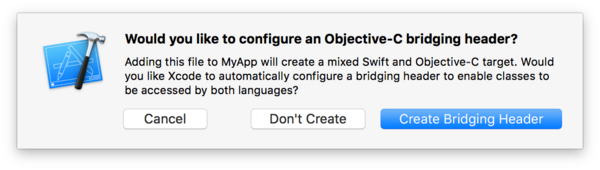
Once this file has been created, you need to add the following:
#import <NielsenAppApi/NielsenAppApi.h>
Using Objective-C Add the code
#import <NielsenAppApi/NielsenAppApi.h>
to the View Controller’s header file.
SDK Initialization
The latest version of the Nielsen App SDK allows instantiating multiple instances of the SDK object, which can be used simultaneously without any issue. The sharedInstance API that creates a singleton object was deprecated prior to version 5.1.1.
- A maximum of four SDK instances per appid are supported. When a fifth SDK instance is launched, the SDK will return “nil” from initWithAppInfo:delegate:
- When four SDK instances exist, you must destroy an old instance before creating a new one.
The following table contains the list of arguments that can be passed via the AppInfo JSON schema.
- The appid is provided by the Nielsen Technical Account Manager (TAM). The appid is a GUID data type and is specific to the application.
| Parameter / Argument | Description | Source | Required/Obligatory? | Example |
|---|---|---|---|---|
| appid | Unique id for the application assigned by Nielsen. It is GUID data type. | Nielsen-specified | ✓ | PXXXXXXXX-XXXX-XXXX-XXXX-XXXXXXXXXXXX |
| appversion | Release version of the client app. Not needed anymore. | custom | 0.1.1 | |
| sfcode | Nielsen collection facility to which the SDK should connect.
Norway RAM integrations
|
Nielsen-specified | ✓ | "nor" |
| nol_devDebug | Enables Nielsen console logging. Only required for testing | Nielsen-specified | required until cretification/going live | "DEBUG" |
Sample SDK Initialization Code
Swift
Swift 4.0 Example:
NielsenInit.swift
class NielsenInit: NSObject {
class func createNielsenAppApi(delegate: NielsenAppApiDelegate) -> NielsenAppApi?{
let appInformation:[String: String] = [
"appid": "PDA7D5EE6-B1B8-XXXX-XXXX-2A788BCXXXCA",
"sfcode": "nor",
"nol_devDebug": "DEBUG"
]
return NielsenAppApi(appInfo:appInformation, delegate:delegate)
}
}
Sample code using AVPlayer.
ViewController.swift
class ViewController: UIViewController, NielsenAppApiDelegate, AVPictureInPictureControllerDelegate, CLLocationManagerDelegate {
let avPlayerViewController = AVPlayerViewController()
var avPlayer:AVPlayer?
var nielsenAppApi: NielsenAppApi!
override func viewDidLoad() {
super.viewDidLoad()
self.nielsenAppApi = NielsenInit.createNielsenAppApi(delegate: self)
NSLog("Nielsen SDK initialized")
}
}
Objective C
Initialize the Nielsen App object within the viewDidLoad view controller delegate method using initWithAppInfo:delegate:
If App SDK is initialized using init or new methods, it will ignore the API calls resulting in no measurement. The SDK will not return any errors.
#import "NlsAppApiFactory.h"
#import <NielsenAppApi/NielsenAppApi.h>
@implementation NlsAppApiFactory
+ (NielsenAppApi *)createNielsenAppApiWithDelegate:(id<NielsenAppApiDelegate>)delegate;
{
NSDictionary *appInformation = @{
@"appid": "PDA7D5EE6-B1B8-XXXX-XXXX-2A788BCXXXCA",
@"sfcode": "nor",
@"nol_devDebug": @"DEBUG"
};
return [[NielsenAppApi alloc] initWithAppInfo:appInformation delegate:delegate];
}
@end
The following would be the NlsAppApiFactory.h file:
#import <Foundation/Foundation.h>
@class NielsenAppApi;
@protocol NielsenAppApiDeligate;
@interface NlsAppApiFactory : NSObject
+ (NielsenAppAPI *) createNielsenAppApiWithDelegate:(id<NielsenAppApiDelegate>)delegate;
@end
- Here,
appContextis the App context object andappSdkConfigis JSON object for holding the parameters (appid,sfcode) the App passes to the Nielsen App SDK via a JSON string. The appid is obtained from Nielsen operational support and is unique to the app.
The integration of Nielsen App SDK will depend on type of client app.
- Ensure that SDK files (AppSdk.jar and libAppSdk.so [App SDK 1.2 Only]) are included under the App’s project and the App SDK is linked to the App (the setting to link App SDK to the App can be found on property page of the App’s project).
APP SDK Error & Event Codes
To view the Error and Event codes for iOS, please review the App SDK Event Code Reference page.
Configure Payload
Handling JSON Metadata
All the SDK methods handles only two types of objects: NSString, NSDictionary. The parameters passed must be either a JSON formatted string or a NSDictionary object. The JSON passed in the SDK must be well-formed.
- NSDictionary object
- If an object of unexpected type is passed to the method, the error message will be logged.
- If string has invalid JSON format, the error message will be logged.
- JSON value must be string value.
- This includes boolean and numeric values. For example, a value of true should be represented with "true", number value 123 should be "123".
- All the Variable Names like appid, appname, sfcode, dataSrc, title, type etc. are case-sensitive. Use the correct variable name as specified in the documentation.
- JSON string can be prepared using either raw NSString or serialized NSDictionary.
Swift
let channelInfo = [
"channelName": "My Channel Name 1",
];
let contentMetadata = [
"type": "content",
"isAudio": "true",
"assetid": "88675545",
"title": "Program S3, EP1",
"isfullepisode": "n",
"adloadtype": "2",
"program": "Program Name",
"length": "3600",
"airdate": "20171020 10:05:00",
];
Objective C
NSDictionary *channelInfo = @{
@"channelName":@"My Channel Name 1",
}
NSDictionary *contentMetadata = @{
@"type": @"content",
@"isAudio": @"true",
@"assetid": [NSString stringWithFormat:@"ProgramAssetId-%d", i],
@"length": @"3600",
@"program", "Program Name",
@"title": @"Program S3, EP1",
@"isfullepisode": @"y",
@"adloadtype": "2",
@"airdate": "20161013 20:00:00",
}
Configure metadata
When starting a streaming session a channel info metadata object needs to be passed to the SDK containing a channelName. The name should remain constant throughout the completion of an episode or live stream.
| Key | Description | Values | Required |
|---|---|---|---|
| channelName | Any string representing the channel/stream | custom | ✓ |
Content metadata
Content metadata should remain constant throughout the entirety of an episode/clip including when ads play.
| Keys | Description | Values | Required/Obligatory |
|---|---|---|---|
| type | type of asset | "content" |
✓ |
| isAudio | indicate measurement of audio ads or audio content | "true" |
✓ |
| assetid | unique ID assigned to asset (64 character limit) | custom (no Special Characters) |
✓ |
| program | (string) name of program (254 character limit) | custom | ✓ |
| title | (string) episode title (max 254 characters) | custom | ✓ |
| length | length of content in seconds | seconds ("0" for 24/7 Livestream if only one assetid is used for the whole stream. If reporting on program level, length of the program. For Event-Livestreams planned length. For on-demand stream length) |
✓ |
| airdate | the airdate in the linear over-the-air broadcast | Supported formats are:
YYYY-MM-DDHH:MI:SS YYYY-MM-DDTHH:MI:SS+xx:xx YYYY-MM-DDTHH:MI:SS-xx:xx YYYYMMDDHH:MI:SS MM-DD-YYYY MM/DD/YYYY |
✓ |
| scheduledEndDate | the airdate when this particular asset ended in the linear over-the-air broadcast | should be same format as airdate | ✓ |
| isfullepisode | full episode flag | "y"- full episode, "n"- non full episode |
✓ |
| adloadtype | type of ad load:
|
"2" - DCR measures content with dynamic ads |
✓ |
| stationType | OTA station flag and/or OTA station type |
|
✓ |
| stationId | (string) name of the channel | custom | ✓ |
| clientid |
parent ID – value is automatically populated through provided App ID. |
provided by Nielsen |
|
| subbrand | vcid/sub-brand ID – value is automatically populated through provided App ID. In order to override the sub-brand configured to the App ID, value can |
provided by Nielsen |
|
| progen | (string) genre information (max 254 characters) |
custom |
Ad Metadata
The ad metadata (if applicable) should be passed for each individual ad, if ads are available during or before the stream begins.
| Keys | Description | Values | Required |
|---|---|---|---|
| type | type of ad | 'preroll', 'midroll', or 'postroll' | ✓ |
| assetid | unique ID assigned to ad | custom | ✓ |
Configure API Calls
Sample API Sequence
A Sample API sequence could follow this flow:
| Type | Sample code | Description |
|---|---|---|
| On App Start | [nielsenMeter loadMetadata: contentMetadata]; |
// contentMetadata Object contains the JSON metadata for the impression |
| Start of stream | [nielsenMeter play: channelInfo]; |
// channelInfo contains JSON metadata of channel name being played |
[nielsenMeter loadMetadata: contentMetadataObject]; |
// contentMetadataObject contains the JSON metadata for the content being played | |
| Content | [nielsenMeter playheadPosition: position]; |
// playheadPosition is position of the playhead while the content is being played |
| End of Stream | [nielsenMeter end]; |
// Content playback is completed. |
Life cycle of SDK instance
Life cycle of SDK instance includes four general states:
- Initial state – The SDK is not initialized and hence, not ready to process playing information. Once the SDK is moved out of this state, it needs instantiation of the new SDK instance in order to get the instance in the Initial state.
- Idle state – The SDK is initialized and is ready to process playing information. Once Initialized, the SDK instance is not processing any data, but is listening for the play event to occur.
- Processing state – The SDK instance is processing playing information. play and loadMetadata calls move the SDK instance into this state. In this state, the SDK instance will be able to process the following calls.
- playheadPosition – Call this API every one second when playhead position timer is fired.
- stop – Call this API when the playback is paused, switches between content and ad (within the same content playback) or encounters interruptions.
- end – SDK instance exits from Processing state when this API is called.
- Disabled state – The SDK instance is disabled and is not processing playing information. SDK instance moves into this state in one of the following scenarios.
- Initialization fails
appDisableApiis called
@property (assign) BOOL appDisableApi;
Note: The App SDK will fire data pings and continue measurement even after the user has opted out from Nielsen measurement on a device. The data ping will be marked as opted-out ping.
Note: In case of any interruptions during playback due to alarm, calendar, call, flight mode, Wi-Fi toggle, channel change, etc., call stop to stop the measurement.
- As soon as the playback resumes, call play, loadMetadata and playheadPosition.
API Call sequence
Use Case 1: Content has no Advertisements
Call play() with channelName JSON as below.
{
"channelName": "My Channel Name 1"
}
Call loadMetadata() with JSON metadata for content as below.
{
"type": "content",
"isAudio": "true",
"assetid": "stream345-67483",
"program": "ProgramName",
"title": "Program S3, EP1",
"length": "3600",
...
}
Call setPlayheadPosition() every one second until a pause / stop.
Use the sample API sequence below as a reference to identify the specific events that need to be called during content playback without ads.
| Type | Sample code | Description |
|---|---|---|
| Start of stream | mAppSdk.play(channelInfo); |
// channelInfo contains JSON metadata of channel name being played |
mAppSdk.loadMetadata(contentMetaDataObject); |
// contentMetadataObject contains the JSON metadata for the content being played | |
| Content | mAppSdk.setPlayheadPosition(playheadPosition); |
// position is position of the playhead while the content is being played |
| End of Stream | mAppSdk.end(); |
// Content playback is completed. |
Use Case 2: Content has Advertisements
Call play() with channelName JSON as below.
{
"channelName": "My Channel Name 1"
}
Call loadMetadata() with JSON metadata for ad as below.
{
"type": "preroll",
"assetid": "ad=123"
}
Note: In case the individual ad details are not available, send ad pod (presence) details through the loadMetadata and playhead position through playheadPosition.
Call setPlayheadPosition() every one second until a pause / stop / another loadMetadata() is called. Playhead should be passed for the entire duration of ad pod, if the ad pod details are passed as part of loadMetadata().
The sample API sequence can be used as a reference to identify the specific events that need to be called during content and ad playback.
| Type | Sample code | Description |
|---|---|---|
| Start of stream | mAppSdk.play(channelInfo); |
// channelName contains JSON metadata of channel name being played |
mAppSdk.loadMetadata(contentMetaDataObject); |
// contentMetadataObject contains the JSON metadata for the content being played | |
| Preroll | mAppSdk.loadMetadata(prerollMetadataObject); |
// prerollMetadataObject contains the JSON metadata for the preroll ad |
mAppSdk.setPlayheadPosition(playheadPosition); |
// position is position of the playhead while the preroll ad is being played | |
mAppSdk.stop(); |
// Call stop after preroll occurs | |
| Content | mAppSdk.loadMetadata(contentMetaDataObject); |
// contentMetadataObject contains the JSON metadata for the content being played |
mAppSdk.setPlayheadPosition(playheadPosition); |
// position is position of the playhead while the content is being played | |
mAppSdk.stop(); |
// Call stop after the content is paused (ad starts) | |
| Midroll | mAppSdk.loadMetadata(midrollMetaDataObject); |
// midrollMetadataObject contains the JSON metadata for the midroll ad |
mAppSdk.setPlayheadPosition(playheadPosition); |
// position is position of the playhead while the midroll ad is being played | |
mAppSdk.stop(); |
// App moves to background(midroll pauses) | |
mAppSdk.loadMetadata(midrollMetaDataObject); |
// App moves to foreground (midroll resumes) | |
mAppSdk.setPlayheadPosition(playheadPosition); |
// playheadPosition is position of the playhead while the midroll ad is being played | |
mAppSdk.stop(); |
// Call stop after midroll occurs | |
| Content (End of stream) | mAppSdk.loadMetadata(contentMetaDataObject); |
// contentMetadataObject contains the JSON metadata for the content being played |
mAppSdk.setPlayheadPosition(playheadPosition); |
// position is position of the playhead while the content is being played | |
mAppSdk.stop(); |
// Always call stop irrespective of postroll is followed or not | |
| End of Stream | mAppSdk.end(); |
// Call end() at the end of content |
| Postroll | mAppSdk.loadMetadata(postrollMetaDataObject); |
// postrollMetadataObject contains the JSON metadata for the postroll ad |
mAppSdk.setPlayheadPosition(playheadPosition); |
// position is position of the playhead while the postroll ad is being played | |
mAppSdk.stop(); |
// Call stop after postroll occurs |
Note: Each Ad playhead should reset or begin from 0 at ad start. When content has resumed following an ad break, playhead position must continue from where previous content segment was left off.
Sequence of Calls
play
Use play to pass the channel information containing the channelName parameter when the streaming session starts.
Swift
nielsenAppApi?.play(channelInfo);
Objective C
- (void)play:(id)channelInfo;
loadMetadata
The loadMetadata function is used to inform the SDK about new content. The contentMetadata object passed in should contain the values as described above.
Swift
self.nielsenAppApi?.loadMetadata(contentMetadata)
Objective C
– (void)loadMetadata:(id)contentMetadata;
playheadPosition
Use playheadPosition to tell the SDK about the current position in the stream. For live content this should be the Unix timestamp (seconds since Jan-1-1970 UTC). For on-demand content, simply the position in seconds in the stream.
Swift
//Monitor the Playhead position of the AVPlayer
let timeInterval: CMTime = CMTimeMakeWithSeconds(1.0,10)
self.avPlayerViewController.player?.addPeriodicTimeObserver(forInterval: timeInterval, queue: DispatchQueue.main) {(elapsedTime: CMTime) -> Void in
if self.avPlayerViewController.player!.currentItem?.status == .readyToPlay {
let time : Float64 = self.avPlayerViewController.player!.currentTime().seconds;
let pos = Int64(time);
NSLog("New Elapse Time = \(time)");
self.nielsenAppApi?.playheadPosition(pos);
}
}
}
Objective C
– (void) playheadPosition: (long long) playheadPos;
Sending playheadposition for content
AVPlayer *player;
CMTime curTime=[player currentTime];
int pos = CMTimeGetSeconds(curTime);
[nAppApiObject playheadPosition:pos];
stop
Tell the SDK that content playback has stopped.
Swift
self.nielsenAppApi?.stop();
Objective C
– (void) stop;
end
When content stop is initiated and content cannot be resumed from the same position. For example when the stream has reached its end or in situations where it can only be restarted from the beginning.
Swift
self.nielsenAppApi?.end();
Objective C
- (void) end;
Interruptions during playback
As part of integrating Nielsen App SDK with the player application, the Audio / Video app developer needs to handle the following possible interruption scenarios:
- Pause / Play
- Network Loss (Wi-Fi / Airplane / Cellular)
- Call Interrupt (SIM or Third-party Skype / Hangout call)
- Alarm Interrupt
- Content Buffering
- Device Lock / Unlock (For Audio players only if audio stops playing)
- App going in the Background/Foreground (For Audio players only if audio stops playing)
- Channel / Station Change Scenario
- Unplugging of headphone
In the case of encountering one of the above interruptions, the player application needs to
- Call stop immediately (except when content is buffering) and withhold sending playhead position.
- If it is Channel/station change scenario, call stop immediately followed by end
- Start sending pings – loadMetadata and playheadPosition for the new viewing session, once the playback resumes.
Please see the Digital Measurement FAQ for more details
Privacy and Opt-Out
iOS
iOS Opt-Out Implementation
To opt-out, users must have access to the page referenced by the opt-out URL provided by the SDK. Users can click this page from the app settings screen.
Include About Nielsen Measurement and Your Choices link in the Privacy Policy / EULA or as a button near the link to the app's Privacy Policy.
- URL for the Nielsen Privacy web page should be retrieved from the optOutURL property of the SDK object
optOutURLand opened in 'WebView' / External browser. - If the App SDK returns NULL in the optOutURL, handle the exception gracefully and retry later.
- To retrieve the current Opt-Out status of a device, use the optOutStatus method.
iOS 14, PRIVACY, AND OPT-OUT Integration settings.
- Version 8 of our App SDK will come in two versions. One that is enabled to work with the App Tracking Transparency Framework, and another version that does not use the Ad Framework.
- Code examples of both methods can be found on this LINK
The app must provide access to "About Nielsen Measurement" page for the users. Include "About Nielsen Measurement" and Your Choices link in the Privacy Policy / EULA or as a button near the link to the app's Privacy Policy.
- URL to this web page should be called from SDK and opened in 'WebView' / External browser.
- If the App SDK returns NULL as Opt-Out URL, handle this case and retry later.
- To retrieve the current Opt-Out status, use the optOutStatus property from Nielsen's SDK API.
@property (readonly) BOOL optOutStatus;
- App should provide a UI control like 'close' or 'back' button to close the 'WebView' / External browser.
Users can opt out or opt back into Nielsen Measurement. Opt-Out feature relies on iOS' system setting – "Limit Ad Tracking". The setting can be accessed in the Settings application on any iOS device: Settings → Privacy → Advertising → Limit Ad Tracking.
User is opted out of Nielsen online measurement research when the "Limit Ad Tracking" setting is enabled.

Note: The App SDK will fire data pings and continue measurement even after the user has opted out from Nielsen measurement on a device. The data ping will be marked as opted-out ping.
Going Live
Following Nielsen testing, users need to make one update to the initialization call to ensure that the site is being measured properly.
- Debug Logging: Disable logging by deleting
{nol_devDebug: 'DEBUG'}from initialization call.- Example Production Initialization Call - Refer to the production initialization call below:
iOS Example:
class NielsenInit: NSObject {
class func createNielsenAppApi(delegate: NielsenAppApiDelegate) -> NielsenAppApi?{
let appInformation:[String: String] = [
"appid": "PXXXXXXXX-XXXX-XXXX-XXXX-XXXXXXXXXXXX",
"sfcode": "nor"
// Remove Flag: "nol_devDebug": "DEBUG"
]
return NielsenAppApi(appInfo:appInformation, delegate:delegate)
}
}
Note: before going live you have to inform the Nielsen team - this is necessary because the Nielsen team has to adjust the internal configuration parameter to enable data collection. Without that notification, no data will be collected and no data will be reported.
